flutter&firebase でWEBサービス ハッシュタグをchipsで実装
ハッシュタグの実装方法
flutterではChipsでハッシュタグの実装を行います。
以下のサイトを参考にさせて頂きました。
完成イメージ
作成したハッシュタグの実装画面です。
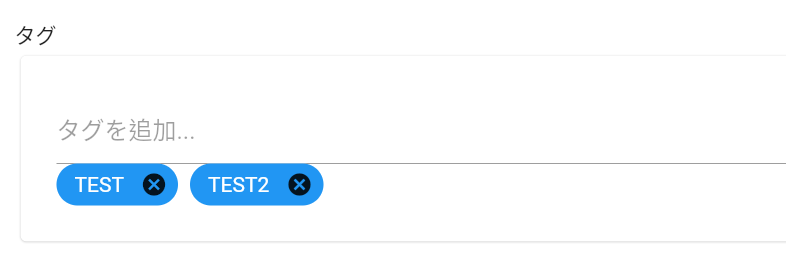
完成後の動作です。
ソースコード
上記の完成イメージになるWidgetです。child要素にtagChipsを設定しています。
Card(
color: Colors.white,
child: Padding(
padding: EdgeInsets.all(8.0),
child: tagChips,
)),
tagChips
完成したハッシュタグ用のwidgetです。StatelessWidgetで作成しています。
import 'package:flutter/material.dart';
import 'package:flutter/rendering.dart';
import 'package:provider/provider.dart';
import 'package:stockcodes/model/codeModel.dart';
class TagChips extends StatelessWidget {
late FocusNode _textFieldFocusNode;
late TextEditingController _inputController;
late List<String> _tagStrings;
List<Chip> _chipList = [];
int _keyNumber = 0;
late bool _editflag;
bool _firstBuild = true;
TagChips(List<String>? tagStrings, bool editflag) {
this._tagStrings = tagStrings!;
this._editflag = editflag;
this._textFieldFocusNode = FocusNode();
this._inputController = TextEditingController();
_inputController.text = '';
}
List<String> get tags {
_tagStrings = [];
_chipList.forEach((chip) {
Text text = chip.label as Text;
_tagStrings.add(text.data!);
});
return _tagStrings;
}
Key _getKey() {
Key chipKey = Key('chip_key_$_keyNumber');
_keyNumber++;
return chipKey;
}
@override
Widget build(BuildContext context) {
final CodeModel codeModel = Provider.of<CodeModel>(context);
//初回だけ実行
if (_firstBuild) {
this._tagStrings.forEach((tagstring) {
Key keystr = _getKey();
_chipList.add(Chip(
key: keystr,
backgroundColor: Colors.blue,
labelStyle: TextStyle(
color: Colors.white,
),
label: Text(tagstring),
onDeleted: () {
if (_editflag) {
_chipList.removeWhere((Widget w) => w.key == keystr);
codeModel.update();
}
},
));
});
_firstBuild = false;
}
return Container(
padding: EdgeInsets.all(16.0),
child: Column(
mainAxisAlignment: MainAxisAlignment.start,
children: <Widget>[
TextField(
focusNode: _textFieldFocusNode,
enabled: _editflag,
controller: _inputController,
decoration: InputDecoration(
hintText: 'タグを追加...',
),
onSubmitted: (String text) {
_inputController.text = '';
Key keystr = _getKey();
_chipList.add(
Chip(
key: keystr,
label: Text(text),
backgroundColor: Colors.blue,
labelStyle: TextStyle(
color: Colors.white,
),
onDeleted: () {
_chipList.removeWhere((Widget w) => w.key == keystr);
codeModel.update();
},
),
);
FocusScope.of(context).requestFocus(_textFieldFocusNode);
codeModel.update();
},
),
Row(
mainAxisAlignment: MainAxisAlignment.start,
crossAxisAlignment: CrossAxisAlignment.start,
children: <Widget>[
Expanded(
child: Wrap(
alignment: WrapAlignment.start,
spacing: 8.0,
runSpacing: 0.0,
direction: Axis.horizontal,
children: _chipList,
),
),
],
),
],
),
);
}
}
ハマったところ
初回だけ初期値設定
statelessで作ったためか、画面の再描画によりchipsのデータが消えたりする挙動が発生しました。そのため初回だけ値を設定する処理を追加しています。
//初回だけ実行
if (_firstBuild) {
this._tagStrings.forEach((tagstring) {
Key keystr = _getKey();
_chipList.add(Chip(
key: keystr,
backgroundColor: Colors.blue,
labelStyle: TextStyle(
color: Colors.white,
),
label: Text(tagstring),
onDeleted: () {
if (_editflag) {
_chipList.removeWhere((Widget w) => w.key == keystr);
codeModel.update();
}
},
));
});
_firstBuild = false;
}
値を返すための関数
chipsに設定した値を最後にリストで返却するのですが、どうやってchipsから値を取得してよいか分からずはまりました。以下のやり方でうまくいっています。
List<String> get tags {
_tagStrings = [];
_chipList.forEach((chip) {
Text text = chip.label as Text;
_tagStrings.add(text.data!);
});
return _tagStrings;
}
